TECH
Unlocking the Power of Digital Inking: Exploring Microsoft Ink
Published
5 months agoon
By
Rock lordDigital inking has revolutionized the way we interact with technology, merging the analog charm of pen and paper with the limitless potential of digital tools. At the forefront of this innovation is Microsoft Ink, a versatile platform that has transformed how we create, learn, and work. In this comprehensive guide, we’ll delve into the myriad features of Microsoft Ink, its applications across various fields, and how you can harness its full potential.
What is Microsoft Ink?
Microsoft Ink is a suite of digital inking tools integrated into Windows 10 and 11, designed to facilitate natural handwriting and drawing on compatible devices. Whether you’re jotting down notes, sketching ideas, or annotating documents, Microsoft Ink offers a seamless and intuitive experience. Its key features include:
- Ink Workspace: A centralized hub for all your inking needs, providing quick access to your favorite tools and apps.
- Ink Editor: An intelligent tool that allows you to edit text using simple gestures, such as striking through words to delete them.
- Ink Replay: This feature lets you rewind and replay your inking process, making it easier to review and understand your work.
- Ink Analysis: Advanced algorithms that analyze your handwriting to convert it into text, shapes, and more.
History and Evolution
The concept of digital inking dates back several decades, but it wasn’t until recent years that the technology became truly sophisticated. Microsoft Ink has its roots in early tablet PCs and digital pens, evolving significantly with each iteration of Windows. The integration of advanced AI and machine learning has made Microsoft Ink a robust and reliable tool, capable of recognizing complex handwriting and gestures with impressive accuracy.
Core Components of Microsoft Ink
Ink Workspace
The Ink Workspace is your go-to place for all things inking. It provides a streamlined interface where you can quickly launch inking apps, access recent files, and explore new inking features.
Ink Editor
Ink Editor transforms your handwritten notes into polished text. With simple gestures, you can delete, highlight, and edit text, making it an invaluable tool for both students and professionals.
Ink Replay
Ink Replay allows you to revisit your inking process, providing a step-by-step playback of your strokes. This feature is particularly useful for educational purposes, as it helps teachers and students review and understand the sequence of written information.
Ink Analysis
With Ink Analysis, your handwritten notes are automatically converted into digital text, shapes, and mathematical equations. This powerful feature enhances productivity by bridging the gap between analog and digital workflows.
Devices Compatible with Microsoft Ink
Surface Devices
Microsoft’s Surface lineup, including the Surface Pro, Surface Book, and Surface Go, is renowned for its exceptional inking capabilities. The Surface Pen offers a precise and responsive writing experience, making it a favorite among digital artists and note-takers.
Windows 10 and 11 PCs
Many Windows 10 and 11 PCs come with touchscreens and stylus support, enabling users to leverage Microsoft Ink’s features. These devices provide a versatile platform for both casual and professional use.
Third-Party Devices
Several third-party manufacturers offer devices compatible with Microsoft Ink, broadening the range of options available to consumers. These include devices from brands like HP, Dell, and Lenovo, which offer various stylus-enabled laptops and tablets.
Microsoft Ink in Education
Enhancing Learning Experiences
Microsoft Ink has become a game-changer in education, offering tools that make learning more interactive and engaging. Students can take handwritten notes, annotate digital textbooks, and collaborate on group projects with ease.
Tools for Students and Teachers
Students benefit from features like Ink to Math, which converts handwritten equations into typed text, and Ink Replay, which helps review lessons. Teachers can use inking tools to create dynamic lesson plans and provide personalized feedback on assignments.
Microsoft Ink in Business
Boosting Productivity
In the business world, Microsoft Ink streamlines workflows by allowing professionals to annotate documents, sketch ideas during meetings, and collaborate in real-time. The ability to quickly jot down thoughts and share them digitally enhances productivity and communication.
Applications in Meetings and Presentations
Microsoft Ink is invaluable for presentations, enabling users to highlight key points, draw attention to specific areas, and make real-time annotations. This interactivity keeps audiences engaged and ensures clarity in communication.
Microsoft Ink in Creative Fields
Digital Art and Design
For artists and designers, Microsoft Ink offers a digital canvas where creativity can flourish. The precision and sensitivity of tools like the Surface Pen make it possible to create intricate artworks and detailed designs.
Tools for Artists and Designers
Applications like Adobe Photoshop and CorelDRAW are optimized for use with Microsoft Ink, providing a rich set of features tailored for digital artistry. From sketching and shading to coloring and texturing, the possibilities are endless.
Integration with Other Microsoft Tools
Microsoft Office Suite
Microsoft Ink integrates seamlessly with the Office suite, allowing users to annotate Word documents, highlight Excel spreadsheets, and sketch ideas in PowerPoint presentations.
OneNote
OneNote, a digital notebook application, leverages Microsoft Ink to provide a versatile platform for note-taking. Users can organize their notes, embed multimedia content, and share their notebooks with others.
Microsoft Whiteboard
Microsoft Whiteboard is a collaborative tool that uses Microsoft Ink to facilitate brainstorming sessions, project planning, and real-time collaboration. Teams can work together on a shared canvas, making it ideal for remote and hybrid work environments.
Microsoft Ink Settings and Customization
Personalizing Your Inking Experience
Microsoft Ink offers various customization options to suit individual preferences. Users can adjust pen pressure sensitivity, choose from different pen types and colors, and configure shortcuts for quick access to frequently used tools.
Tips for Optimal Performance
To get the most out of Microsoft Ink, ensure your device’s firmware and drivers are up-to-date, use a compatible stylus, and explore the settings to fine-tune your inking experience.
Getting Started with Microsoft Ink
Basic Setup Guide
Starting with Microsoft Ink is straightforward. Ensure your device supports inking, calibrate your stylus, and explore the Ink Workspace to familiarize yourself with the available tools.
Tutorials and Resources
Microsoft offers a range of tutorials and resources to help users master Microsoft Ink. These include online guides, video tutorials, and community forums where you can ask questions and share tips.
Advanced Features and Tips
Utilizing Ink to Math
Ink to Math is a feature that converts handwritten mathematical equations into digital text. This tool is particularly useful for students and professionals who need to solve complex equations and present them clearly.
Converting Handwriting to Text
Microsoft Ink’s handwriting recognition technology allows you to convert handwritten notes into editable text. This feature saves time and ensures your notes are easily searchable and shareable.
Troubleshooting Common Issues
Connectivity Problems
If you experience connectivity issues with your stylus, ensure it’s paired correctly with your device and that the Bluetooth connection is stable. Restarting your device can also resolve common connectivity problems.
Performance Issues and Fixes
For optimal performance, keep your device and apps updated, clear any unnecessary background processes, and ensure sufficient storage space. If performance issues persist, consulting Microsoft’s support resources can provide additional solutions.
Future of Microsoft Ink
Upcoming Features and Updates
Microsoft is continuously enhancing Ink with new features and improvements. Upcoming updates may include enhanced AI capabilities, new inking tools, and improved integration with other Microsoft services.
Predictions for Digital Inking Technology
The future of digital inking looks promising, with advancements in AI and machine learning paving the way for more intuitive and powerful tools. As technology evolves, digital inking is set to become an even more integral part of our daily lives.
Conclusion
Microsoft Ink stands as a testament to the remarkable progress in digital inking technology. Its wide range of features, seamless integration with various devices and applications, and transformative potential in education, business, and creative fields make it a powerful tool for anyone looking to enhance their digital workflow. Whether you’re a student, professional, or artist, Microsoft Ink offers a versatile platform to unleash your creativity and productivity.
FAQs
How do I enable Microsoft Ink on my device?
To enable Microsoft Ink, ensure your device supports digital inking, pair your stylus, and access the Ink Workspace from the taskbar or start menu.
Can I use Microsoft Ink on non-Surface devices?
Yes, Microsoft Ink is compatible with many third-party devices, including those from brands like HP, Dell, and Lenovo, provided they support touch and stylus input.
What are the best apps for using Microsoft Ink?
Some of the best apps for Microsoft Ink include OneNote, Microsoft Whiteboard, Adobe Photoshop, and CorelDRAW, each offering unique features tailored to inking.
How secure is my data when using Microsoft Ink?
Microsoft Ink follows strict security protocols to ensure your data is safe. Data is encrypted, and you can control access through your device’s security settings.
Are there any subscription costs associated with Microsoft Ink?
Microsoft Ink itself is free to use, but some associated applications and services, like Microsoft Office and certain third-party apps, may require a subscription.
You may like
TECH
Wutzitooyaa: Unveiling a New Wave of Innovation
Published
2 weeks agoon
October 10, 2024By
Rock lordIn the ever-evolving Wutzitooyaa landscape of technology and creativity, new platforms and names continuously emerge, each offering its unique twist on innovation. One such intriguing name catching attention is Wutzitooyaa. But what exactly is it, and why is it generating buzz?
What is Wutzitooyaa?
Wutzitooyaa appears to be an emerging brand or concept related to either tech, digital innovation, or a unique product offering. Though information on this particular term is limited in mainstream media, it is increasingly being discussed in niche online communities. This could suggest that is a growing movement, a technology, or even a cultural phenomenon that is still in its early stages of development.
Potential Areas of Focus for Wutzitooyaa
Given the versatility of such a unique name might focus on a variety of areas:
- Tech & Innovation
Wutzitooyaa could be involved in software development, artificial intelligence (AI), or cutting-edge consumer technology. With names like these, it’s common for tech startups or platforms to emerge, offering innovative solutions to existing problems. - Creative Media or Content Creation
Alternatively, Wutzitooyaa could be a new platform dedicated to digital art, music, or content creation. Many platforms today provide tools for creators, and it might be developing something along those lines, empowering creators with new ways to express themselves. - Community or Social Network
Another possibility is that Wutzitooyaa could be a new kind of social platform or community built around niche interests, similar to how Reddit or Discord foster specialized communities. This kind of platform could allow users to connect, collaborate, and explore ideas in unique ways.
Why Wutzitooyaa Could Be a Game Changer
What sets Wutzitooyaa apart from other emerging names? One major factor could be the uniqueness of the brand itself. In a world filled with tech companies and digital platforms, a fresh and distinctive identity like could capture the imagination of users by offering something completely new, or by revolutionizing an existing industry.
Some potential reasons for its rising interest:
- Novelty and Curiosity
The mystery behind Wutzi-tooyaa and its potential offerings draws interest. People love the thrill of discovering new platforms or technologies before they become mainstream and could be riding that wave of curiosity. - User-Centered Innovation
If Wutzitooyaa focuses on solving real problems for users in new and innovative ways, it could quickly gain traction. Whether it’s through improved user experience, affordability, or offering something competitors don’t, the platform’s success could be driven by how well it serves its target audience.
Challenges Ahead
With any new platform or brand, challenges are inevitable may need to navigate the crowded tech or creative space and ensure that it stands out in a meaningful way. Additionally, building trust and a user base could take time as people learn about the platform and determine whether it offers value over competitors.
Challenges to Overcome
Despite its potential, Wutzitooyaa will face challenges typical of any emerging platform. These may include:
Competing with Giants: Competing against established tech giants could be difficult, but with a unique offering may find success by focusing on specialized needs or markets.
Building Trust: New platforms often need time to prove their reliability and security, especially if privacy or sensitive data is involved.
Establishing a User Base: With the crowded tech and creative landscapes will need to find a niche or demographic that resonates with its offering and grow from there.
Conclusion: What to Expect from Wutzitooyaa
While Wutzitooyaa is still somewhat of an enigma, its potential in technology, innovation, or creative industries makes it a name to watch. Whether it’s a groundbreaking new app, a creative platform, or a tech service, Wutzitooyaa could soon make its mark by offering something truly unique.
TECH
Understanding Blackboarduct and Its Role in Modern Education
Published
2 weeks agoon
October 7, 2024By
Rock lordBlackboarduct is a versatile online platform designed to enhance the learning experience for both educators and students. As an advanced learning management system, it offers various tools that support teaching, learning, and collaboration in a digital environment. This article explores Blackboarduct in detail, covering its features, benefits, and how it can be effectively used to support education in both traditional and online settings.
What is Blackboarduct?
Blackboarduct is a web-based learning management system that facilitates the delivery of educational content and communication between students and instructors. It serves as a centralized hub where educators can organize course materials, create assignments, and track student progress. At the same time, students can access their courses, submit assignments, and interact with their peers and instructors. Black boarduct is designed to be flexible, catering to a wide range of educational settings, from K-12 schools to higher education institutions and even corporate training programs.
Key Features of Blackboarduct
Blackboarduct is packed with features that make it an indispensable tool for education. Here are some of the key features that contribute to its effectiveness:
Course Management
Blackboarduct allows educators to create and manage courses with ease. Instructors can upload a variety of course materials, including documents, videos, and links to external resources. The platform also supports the creation of assignments, quizzes, and tests, which can be automatically graded. This feature simplifies the process of organizing and delivering course content, ensuring that students have easy access to all the resources they need.
Communication Tools
Effective communication is essential in any educational environment. Black boarduct offers several communication tools that help keep students and instructors connected. These include discussion boards, messaging systems, and announcements. Discussion boards facilitate class discussions and peer-to-peer learning, while messaging systems allow for private communication between students and instructors. Announcements help instructors share important information with the entire class.
Assignment Submission and Grading
Blackboarduct streamlines the process of submitting and grading assignments. Students can submit their work directly through the platform, where it is securely stored. Instructors can then grade the assignments and provide feedback within the platform. This feature also includes tools for managing deadlines and tracking student progress, making it easier for instructors to monitor student performance over time.
Gradebook
The gradebook feature in Blackboarduct provides a comprehensive view of student performance. Instructors can use it to record grades for assignments, quizzes, and tests. The gradebook also allows for easy calculation of final grades, helping instructors to assess student progress throughout the course. Additionally, students can access their grades at any time, giving them a clear understanding of their standing in the course.
Mobile Accessibility
One of the standout features of Black boarduct is its mobile accessibility. The platform is available as a mobile app for both iOS and Android devices, allowing students and instructors to access course materials and communicate on the go. This flexibility ensures that learning and teaching can continue regardless of location, making it easier for users to stay engaged with their courses.
Benefits of Using Blackboarduct
Blackboarduct offers several benefits that make it a valuable tool for education. Here are some of the key advantages of using the platform:
Enhanced Learning Experience
Blackboarduct enhances the learning experience by providing a centralized location for all course materials and activities. Students can easily access lectures, assignments, and other resources, which helps them stay organized and focused. The platform’s interactive features, such as discussion boards and quizzes, also contribute to a more engaging learning environment.
Flexibility and Convenience
Blackboarduct offers flexibility in how and when students access their courses. The platform is available online, meaning students can log in from any device with an internet connection. This is particularly beneficial for students with busy schedules or those who need to balance their studies with other commitments. The mobile app further adds to this convenience by allowing students to access their courses on the go.
Efficient Course Management
For educators, Blackboarduct simplifies the process of managing courses. The platform’s intuitive interface makes it easy to upload materials, create assignments, and track student progress. This efficiency allows instructors to focus more on teaching and less on administrative tasks. The platform also provides tools for monitoring student engagement, helping instructors identify students who may need additional support.
Improved Communication
Communication is a critical component of effective teaching and learning. Blackboarduct’s communication tools facilitate interaction between students and instructors, as well as among students themselves. These tools help create a sense of community within the course, which can lead to better learning outcomes. Instructors can also use announcements and messaging to keep students informed and engaged.
Comprehensive Assessment Tools
Blackboarduct offers a range of assessment tools that help instructors evaluate student performance. These include quizzes, tests, and assignments, all of which can be customized to meet the needs of the course. The platform also supports various grading options, allowing instructors to provide detailed feedback to students. This comprehensive approach to assessment helps ensure that students receive the support they need to succeed.
How to Get Started with Blackboarduct
Getting started with Blackboarduct is a straightforward process. For educators, the first step is to create an account and set up your courses. This involves uploading course materials, creating assignments, and configuring the gradebook. Blackboarduct provides tutorials and help resources that guide you through each step, making it easy to get your courses up and running.
For students, the process begins with logging in using the credentials provided by your educational institution. Once logged in, you can access your courses, view materials, and submit assignments. It’s important to explore the platform’s features and familiarize yourself with how it works. This will help you make the most of the tools available and stay on top of your coursework.
Best Practices for Using Blackboarduct
To get the most out of Blackboarduct, consider these best practices:
Organize Course Materials
Keep your course materials well-organized within the platform. Use folders and modules to structure content in a way that is easy for students to navigate. This will help students find what they need quickly and reduce confusion.
Communicate Regularly
Use Blackboarduct’s communication tools to stay in touch with your students. Regular communication helps keep students engaged and informed. Consider using announcements to share important updates and reminders with the entire class.
Encourage Student Interaction
Foster a collaborative learning environment by encouraging students to participate in discussion boards and group activities. Interaction among students can enhance the learning experience and help build a sense of community within the course.
Provide Timely Feedback
Use the platform’s grading and feedback tools to provide students with timely and constructive feedback on their work. This feedback is crucial for helping students understand their progress and areas where they can improve.
Take Advantage of Mobile Access
Encourage students to use the Blackboarduct mobile app to stay connected to their courses. Mobile access ensures that students can keep up with their studies, even when they are on the move. This flexibility can lead to higher engagement and better learning outcomes.
Conclusion
Blackboarduct stands out as a vital tool in modern education, offering a seamless platform for course management, communication, and student engagement. Its versatile features cater to both educators and students, providing flexibility and convenience in accessing educational resources. By fostering collaboration, streamlining course organization, and offering comprehensive assessment tools, Blackboarduct enhances the overall learning experience. Whether used in traditional or online settings, it supports effective teaching and learning, making it an invaluable resource in today’s educational landscape.
FAQs
What is Blackboarduct and how does it work?
Blackboarduct is an online learning management system that helps educators create and manage courses. Students can access course materials, submit assignments, and communicate with instructors through the platform.
Can Blackboarduct be accessed on mobile devices?
Yes, Blackboarduct is accessible on mobile devices through a dedicated app available for both iOS and Android. This allows students and instructors to access their courses from anywhere.
How does Blackboarduct support communication between students and instructors?
Blackboarduct offers several communication tools, including discussion boards, messaging, and announcements. These tools help keep students and instructors connected and facilitate effective communication throughout the course.
Is Blackboarduct secure for storing course materials and student information?
Yes, Blackboarduct is designed with security in mind. The platform uses robust data protection measures to ensure that course materials and student information are kept safe and secure.
Can Blackboarduct be integrated with other educational tools?
Yes, Blackboarduct supports the integration of various third-party tools and applications. This allows educators to enhance their courses with additional features and resources.
TECH
Voldis Cheatsheet: Dominate Challenges Like a Pro
Published
3 weeks agoon
October 2, 2024By
Rock lordMastering the art of Voldis gameplay can be a game-changer for both beginners and experienced players alike. As one of the most competitive environments, Voldis is filled with challenges that require precision, strategy, and skill. Whether you’re struggling with in-game tactics or just looking to gain an edge, this cheatsheet will walk you through advanced strategies to dominate every challenge like a pro.
Understanding Voldis Gameplay Mechanics
Before diving into advanced tactics, it’s essential to grasp the fundamentals of Voldis. Voldis is a strategy-driven game where success depends on understanding the game’s core mechanics. You’ll need to focus on:
- Positioning: Positioning is critical in every match. Ensure that your units are always in an optimal location to maximize both offense and defense.
- Resource Management: Gathering and efficiently using resources is key. Players must focus on generating resources quickly and using them at the right moments for maximum effect.
- Unit Mastery: Each unit in Voldis has specific strengths and weaknesses. Knowing how to deploy the right units at the right time can turn the tide of battle in your favor.
Mastering these foundational mechanics will create a strong base for the more advanced strategies detailed below.
Key Strategies for Success in Voldis
1. Perfecting Your Timing
One of the most overlooked aspects of Voldis gameplay is timing. Pro players understand that the difference between victory and defeat often comes down to the precise moment a player acts. Here’s how you can master your timing:
- Early-Game Tactics: In the early stages of the game, it’s important to gather as many resources as possible while expanding your map control. Focus on setting traps for your opponent while fortifying your positions.
- Mid-Game Push: By mid-game, you should have strong units and control over key resources. This is the moment to push aggressively but smartly. Choose battles that will weaken your opponent without sacrificing too much of your army.
- Late-Game Control: As the game progresses, managing your resources and unit placement becomes even more crucial. Late-game often sees players making decisive moves, so this is where you should look to outmaneuver your opponent using advanced unit combinations.
2. Mastering Resource Allocation
Resource allocation can either make or break your game. In Voldis, knowing where and when to invest your resources will greatly improve your chances of success.
- Prioritize Core Upgrades: Always upgrade your essential units and structures first. For instance, if you’re playing with heavy melee units, upgrading their armor and attack speed can be more beneficial than expanding your base too quickly.
- Efficient Expansion: Expand your territory strategically. Don’t overextend and leave key areas unguarded. Instead, fortify your primary stronghold while slowly branching out to control valuable resources.
- Adaptive Strategy: Be flexible. If your opponent seems to be hoarding a particular resource, consider changing your tactics to counter their approach. Adaptability is a vital skill that separates good players from great ones.
3. Understanding Unit Roles and Composition
Each unit in Voldis serves a unique role, and building a well-balanced army is essential for dominating your opponent. Here’s how to optimize your army composition:
- Tank Units: These units absorb damage and protect your more vulnerable fighters. Place them at the front line to take the brunt of enemy attacks.
- Damage Dealers: Your primary offensive units, such as archers or mages, should be placed in positions where they can deal high amounts of damage without being too exposed.
- Support Units: These units buff or heal your main army. Keep them well-protected to ensure that they can sustain your forces during longer engagements.
Understanding how to balance these three categories can drastically improve your effectiveness in combat.
4. Scouting and Map Awareness
A significant part of Voldis success is understanding the battlefield. Always maintain awareness of your surroundings, as well as your opponent’s movements. Pro-level players frequently use scouting units or other mechanisms to:
- Track Enemy Movements: Keeping an eye on where your opponent is focusing their resources or army can help you anticipate their next move.
- Map Control: By controlling key areas of the map, you can gain the upper hand by limiting your opponent’s options. This can be achieved by building outposts or using fast-moving units to patrol critical locations.
- Counter-Attacks: Knowing where your enemy’s weaknesses are will allow you to mount successful counter-attacks when they least expect it. Surprise your opponent by launching attacks from hidden areas of the map.
5. Advanced Combat Tactics
When it comes to combat, using advanced tactics will increase your chances of success. Here are some key techniques:
- Flanking: This classic military tactic involves attacking your enemy from the sides or rear, forcing them to split their forces and leave key units vulnerable.
- Baiting: Lure your opponent into attacking a seemingly weak position, only to ambush them with hidden units or traps.
- Kiting: A technique where you attack an opponent and then quickly retreat, forcing them to chase you into a more advantageous position for your army.
Mastering these tactics can give you the upper hand in intense battles.
Common Mistakes to Avoid
Even seasoned Voldis players make mistakes that can cost them the game. To ensure you stay ahead of your competition, avoid these pitfalls:
- Overcommitting: Attacking too aggressively without a solid backup plan can lead to a major loss of units. Always have a plan to retreat or reinforce.
- Neglecting Defense: While it’s tempting to focus solely on offense, forgetting to defend your base can lead to a quick defeat. Balance your attack and defense strategies to maintain control.
- Resource Hoarding: Saving resources for too long without using them can be just as harmful as overspending. Efficient resource management is about spending wisely but not hoarding too much.
Pro Tips for Advanced Players
1. Customizing Your Playstyle
Every player has their own preferred playstyle. Whether you lean toward aggressive rush tactics or a more defensive, long-game strategy, it’s essential to customize your approach:
- Aggressive Playstyle: Focus on quick expansions, constant pressure, and controlling key points on the map early. This can overwhelm opponents who prefer to take a slower approach.
- Defensive Playstyle: Build strong fortifications and slowly expand your control. Focus on maintaining strong defenses while waiting for the perfect moment to counter-attack.
- Balanced Playstyle: Find a middle ground between aggressive and defensive strategies, allowing for flexibility based on your opponent’s movements.
2. Analyzing Your Opponents
One of the most powerful skills in Voldis is understanding your opponents’ tendencies. Some key aspects to watch out for:
- Predictable Patterns: Many players fall into predictable patterns, especially when they get comfortable. Take advantage of this by planning counters to their standard strategies.
- Tech Choices: Pay attention to the technology or units your opponent is prioritizing. If they focus heavily on certain types of units, build counters to those specific units.
3. Efficient Macro and Micro Management
- Macro Management: This involves managing resources, units, and overall strategy on a larger scale. Set goals for long-term growth while ensuring efficient production and resource generation.
- Micro Management: This refers to the fine control of individual units. In high-level play, you’ll need to be adept at controlling multiple units simultaneously for maximum effect.
Trending
-

 NEWS5 months ago
NEWS5 months agoMotosas: The Evolution of Motorcycles and Their Cultural Impact
-

 TECH5 months ago
TECH5 months agoEverything You Need to Know About Geekzilla Tech
-

 ENTERTAINMENT5 months ago
ENTERTAINMENT5 months agoChancerne: Unveiling the Enigmatic Concept
-
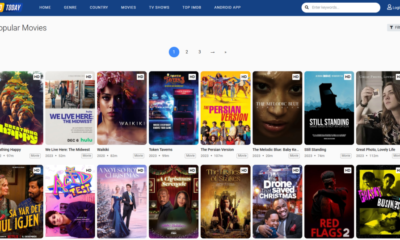
 ENTERTAINMENT5 months ago
ENTERTAINMENT5 months agoHDToday.cc: A Comprehensive Overview
-
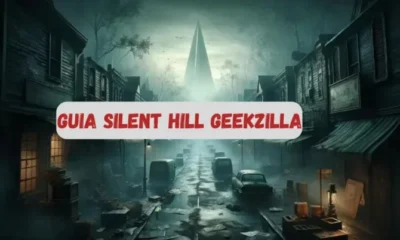
 LIFE STYLE5 months ago
LIFE STYLE5 months agoEverything You Need to Know About Guia Silent Hill Geekzilla
-

 LIFE STYLE5 months ago
LIFE STYLE5 months agoAndre Hakkak Net Worth: The Journey Of A Visionary
-

 BLOG5 months ago
BLOG5 months agoExploring the swgoh webstore: A Treasure Trove for Fans
-

 ENTERTAINMENT5 months ago
ENTERTAINMENT5 months agoHalf of a 1990s-2000s Rock Duo with Six Grammys: The Story of Rob Thomas