In today’s increasingly mobile world, having a Best portable monitor can be a game-changer, whether you’re a remote worker, a digital nomad, or simply someone who needs extra screen space on the go. After thorough research and testing, we’ve identified the best portable monitor available in the market.
Asus ZenScreen MB16AC
The Asus ZenScreen MB16AC stands out as the best portable monitor for its exceptional blend of performance, design, and functionality. With its slim profile, lightweight design, and impressive display quality, this monitor is an ideal companion for anyone needing an extra screen without being tethered to a desk.
Design and Build
One of the first things you’ll notice about the Asus ZenScreen MB16AC is its sleek, ultra-thin design. At just 0.3 inches thick and weighing only 1.7 pounds, it’s incredibly easy to carry around, whether you’re slipping it into a backpack or a laptop bag. The monitor also comes with a smart cover that doubles as a stand, allowing you to set it up in either portrait or landscape mode with ease.
Display Quality
The ZenScreen MB16AC features a 15.6-inch Full HD (1920×1080) IPS display, which delivers vibrant colors and sharp details. The IPS technology ensures wide viewing angles, so the image quality remains consistent even when viewed from the side. This makes it perfect for sharing your screen with others during presentations or collaborative work sessions.
Connectivity
One of the standout features of the ZenScreen MB16AC is its hybrid signal solution, which supports both USB Type-C and Type-A connections. This means it can be used with a wide range of devices, including laptops, tablets, and even some smartphones. The monitor automatically detects the connected device and adjusts its settings accordingly, providing a hassle-free experience.
Performance
In terms of performance, the Asus ZenScreen MB16AC doesn’t disappoint. The monitor boasts a 5ms response time and a 60Hz refresh rate, which are more than sufficient for most productivity tasks and casual gaming. The built-in blue light filter and flicker-free technology help reduce eye strain, making it comfortable to use for extended periods.
Additional Features
The ZenScreen MB16AC also includes several thoughtful features that enhance its usability. The Asus DisplayWidget software allows you to split your screen into multiple sections, making multitasking easier. The monitor also comes with an auto-rotation feature that automatically adjusts the display orientation based on how you position it.
Conclusion
In conclusion, the Asus ZenScreen MB16AC is our top pick for the best portable monitor. Its combination of sleek design, excellent display quality, versatile connectivity, and solid performance make it an outstanding choice for anyone in need of a reliable and portable second screen. Whether you’re working from a café, giving a presentation, or simply need more screen real estate on the go, the ZenScreen MB16AC is a worthy investment.
For those looking for alternatives, there are other notable mentions such as the AOC I1659FWUX, which offers a slightly lower price point, and the Lenovo ThinkVision M14, known for its exceptional build quality and user-friendly design. However, the Asus ZenScreen MB16AC strikes the best balance of features and performance, making it the best overall portable monitor available today.
FAQs:
1. What makes the Asus ZenScreen MB16AC the best portable monitor?
The Asus ZenScreen MB16AC stands out due to its slim, lightweight design, impressive Full HD IPS display, versatile connectivity options, and solid performance. It also includes useful features like a smart cover, blue light filter, and auto-rotation.
2. How portable is the Asus ZenScreen MB16AC?
The ZenScreen MB16AC is extremely portable. It is only 0.3 inches thick and weighs just 1.7 pounds, making it easy to carry in a backpack or laptop bag.
3. What types of devices can be connected to the ZenScreen MB16AC?
The ZenScreen MB16AC supports both USB Type-C and Type-A connections, making it compatible with a wide range of devices including laptops, tablets, and some smartphones.
4. Is the display quality good on the ZenScreen MB16AC?
Yes, the ZenScreen MB16AC features a 15.6-inch Full HD (1920×1080) IPS display, which provides vibrant colors, sharp details, and wide viewing angles.
5. Can the ZenScreen MB16AC be used for gaming?
While the ZenScreen MB16AC has a 5ms response time and a 60Hz refresh rate, which are sufficient for casual gaming, it is primarily designed for productivity tasks.
6. What additional features does the ZenScreen MB16AC offer?
The ZenScreen MB16AC includes a smart cover that doubles as a stand, a built-in blue light filter, flicker-free technology, auto-rotation, and Asus DisplayWidget software for screen splitting.
7. Are there any alternatives to the ZenScreen MB16AC?
Yes, notable alternatives include the AOC I1659FWUX, which is more budget-friendly, and the Lenovo ThinkVision M14, known for its build quality and user-friendly design. However, the ZenScreen MB16AC offers the best overall balance of features and performance.
8. Is the ZenScreen MB16AC suitable for extended use?
Yes, the built-in blue light filter and flicker-free technology help reduce eye strain, making the ZenScreen MB16AC comfortable to use for extended periods.
9. How does the auto-rotation feature work?
The auto-rotation feature automatically adjusts the display orientation based on how you position the monitor, providing a seamless user experience whether you’re using it in portrait or landscape mode.
10. Where can I purchase the Asus ZenScreen MB16AC?
The Asus ZenScreen MB16AC is available for purchase at major electronics retailers, both online and in-store. You can also find it on the official Asus website and on e-commerce platforms like Amazon.

 TECH6 months ago
TECH6 months ago
 NEWS6 months ago
NEWS6 months ago
 ENTERTAINMENT6 months ago
ENTERTAINMENT6 months ago
 LIFE STYLE5 months ago
LIFE STYLE5 months ago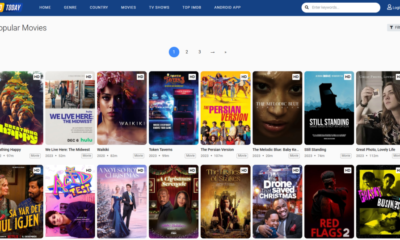
 ENTERTAINMENT6 months ago
ENTERTAINMENT6 months ago
 BLOG6 months ago
BLOG6 months ago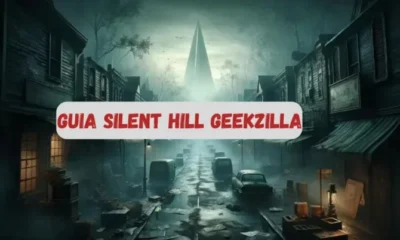
 LIFE STYLE6 months ago
LIFE STYLE6 months ago
 LIFE STYLE6 months ago
LIFE STYLE6 months ago